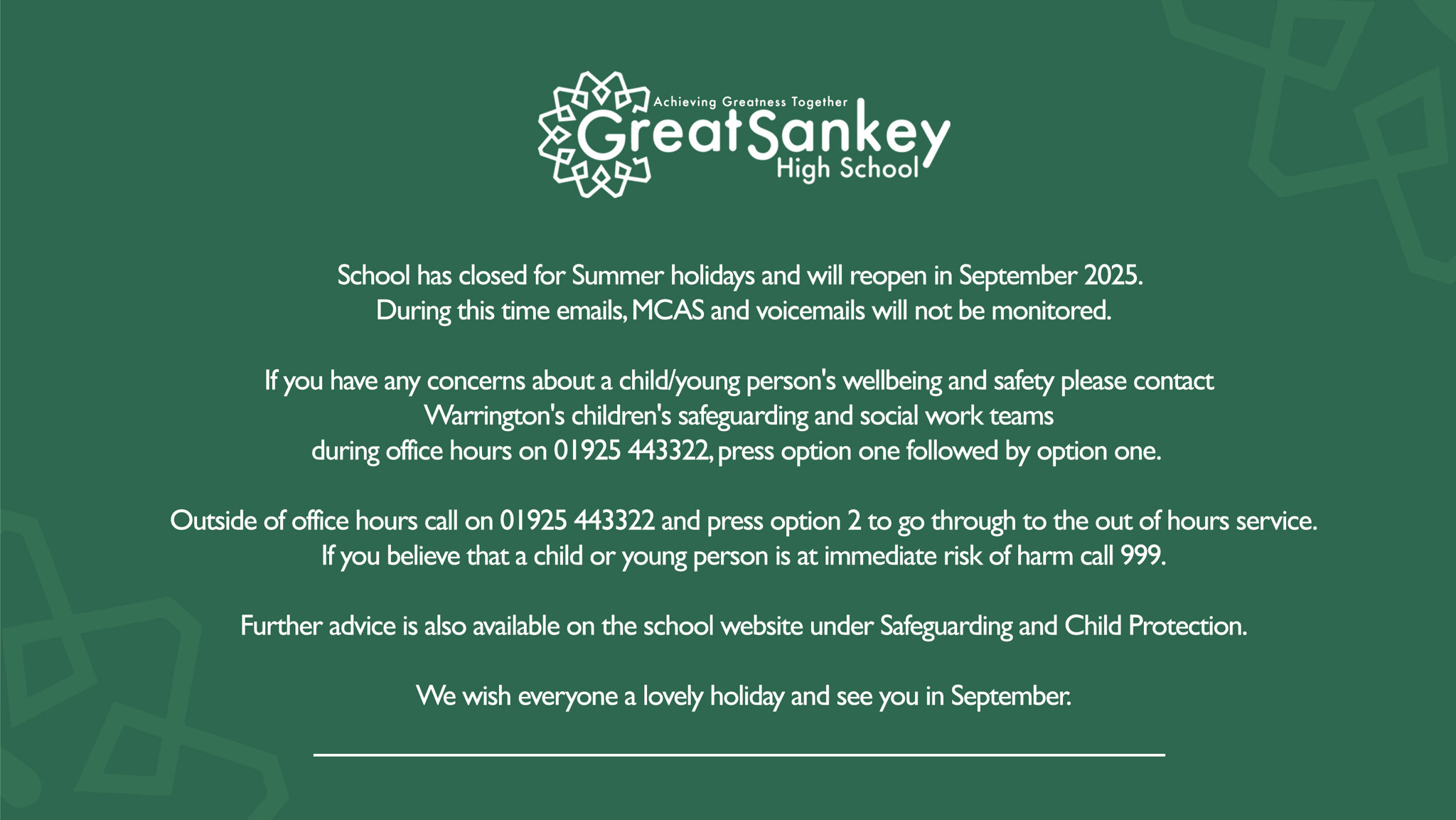Parent E Safety Hub
Great Sankey app safety leaflet apps.pdf
NSPCC safe online gaming How to Ensure Your Children Stay Safe While Playing Online Games | NSPCC
Children and online gaming Tips for parents: children and online gaming (gamblingcommission.gov.uk)
Internet Matters getting to grips with apps Apps guide for parents | Internet Matters
Internet Maters online gaming Online Gaming | Resources for Parents - Internet Matters
Gaming and mental health Gaming & Mental Health | Parents Guide To Support | YoungMinds
Children’s app and online gaming Children's app and online games: advice for parents and carers - GOV.UK (www.gov.uk)
Online gaming advice hub Gaming Advice Hub - Internet Matters
What parents and carers need to know… series Search our Online CPD Training (nationalonlinesafety.com)
NSPCC - Keeping Children Safe Online Keeping children safe online | NSPCC
Internet Matters - Helping Parents Keep their children safe online Information, Advice and Support to Keep Children Safe Online (internetmatters.org)
Own It – Digital wellbeing app Own It - A place to help you boss your life online - Own It - BBC
What parents and carers need to know about AI virtual friends Free Online Safety Guide | AI Virtual Friends | National Online Safety
Money muling Free Online Safety Guide | Money Muling | National Online Safety
Influencers Free Online Safety Guide | Influencers | National Online Safety
Echo chambers Free E-Safety Guide | Echo Chambers | National Online Safety
iPads Free Online Safety Guide | iPads | National Online Safety
AI solutions Free Online Safety Guide | Artificial Intelligence Solutions | National Online Safety
Setting up apps, games and software Free E-Safety Guide | Setting Up Apps, Games and Software | National Online Safety
Social media and mental health Free Online Safety Guide | Social Media & Mental Health | National Online Safety
How to combat online bullying Free Online Safety Guide | Combat Online Bullying | National Online Safety
Google Chromebook Free Online Safety Guide | Google Chromebook | National Online Safety
Amazon Fire Tablets Free Online Safety Guide | Amazon Fire Tablets | National Online Safety
Virtual Reality Free Online Safety Guide | Virtual Reality | National Online Safety
Metaverse Free E-Safety Guide | Sharing Inappropriate Content | National Online Safety
The following links enable users and families to report concerns for specific platforms as well as provide information on Age rating, main features and parents guides.
Report and remove app Report Remove | Childline
![]()
Discord
Age rating: 13+ Main features: chat channel for video games, voice or text chat
Parent Guide to Discord What is Discord? – What parents need to know | Internet Matters
Report content on Discord Safety Principles and Policies | Discord
 Facebook
Facebook
Age rating: 13+ Main Features: Newsfeed to share text, photos & videos, instant messaging, marketplace, friends, likes and comments.
Parent Guide to Facebook Facebook privacy settings and safety tips | Internet Matters
Report content on Facebook Report content on Facebook | Facebook Help Centre
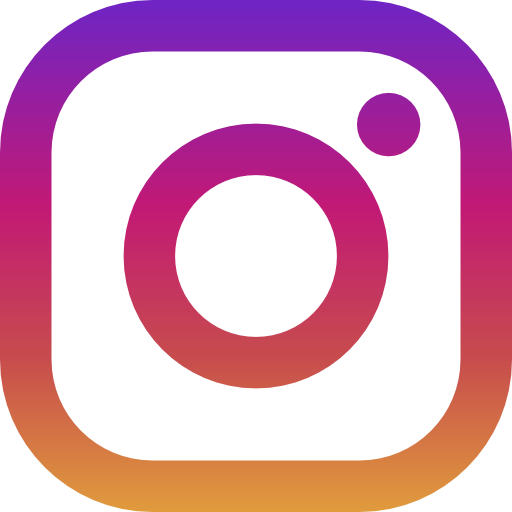 Instagram
Instagram
Age rating: 13+ Main features: photo & video sharing, live streaming, stories, DMs, hashtags
Parent Guide to Instagram Instagram safety: a how to guide for parents | Internet Matters
Report content on Instagram: Instagram Safety and Privacy | About Instagram
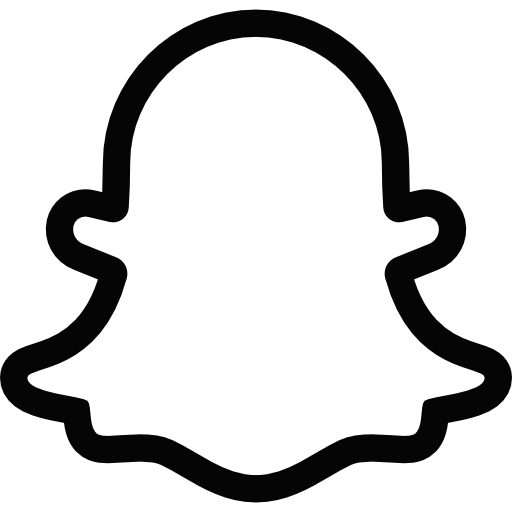 Snapchat
Snapchat
Age rating: 13+ Main features: photo & video messaging, snaps, location sharing
Parent Guide to Snapchat Is Snapchat safe: A how to guide for parents | Internet Matters
Report content on Snapchat: How to report abuse on Snapchat – Snapchat Support
 TikTok
TikTok
Age rating: 13+ Main Features: making & sharing short videos, lip-syncing
Parent Guide to TikTok TikTok app safety - What parents need to know | Internet Matters
Report content on Tiktok: Bullying prevention | TikTok
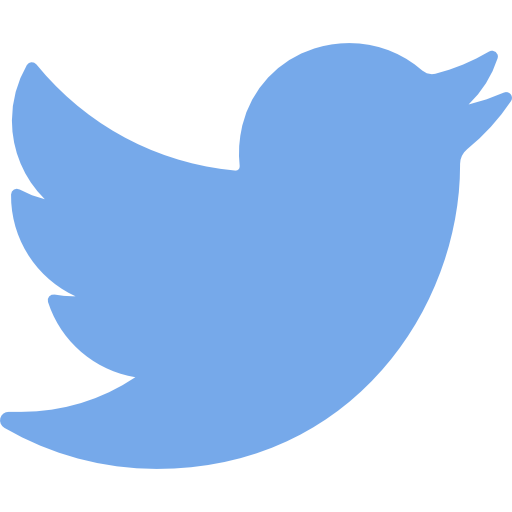 Twitter
Twitter
Age rating: 13+ Main features: tweets (text with restricted character count), photo and video sharing, hashtags
Parent Guide to Twitter Twitter privacy settings and parental controls | Internet Matter (internetmatters.org)
Report content on Twitter Safety and security (twitter.com)
 You Tube
You Tube
Age rating: 13+ video upload and streaming community
Parent Guide to Youtube YouTube: Tips and tricks for child safety | Internet Matters
Report content on Youtube Reporting - YouTube Help (google.com)
 WhatsApp
WhatsApp
Age rating: 16+ Features: messaging, video, group chats, photo sharing, end-to-end encryption
Parent Guide to WhatsApp WhatsApp safety: a how to guide for parents - Internet Matters
Report content on WhatsApp How to block and report contacts | WhatsApp Help Center
 Wink
Wink
Age rating: 13+ Main Features: messaging, friends, photo sharing, Avatars, earn gems
Parent Guide to Wink Free Online Safety Guide | Wink | National Online Safety
Report content on Wink Safety (getwinkapp.com)
Disconnect to Reconnect
Disconnect to Reconnect is a campaign that has been spearheaded by Birchwood School and we are proud to pledge our commitment to this worthwhile cause. The campaign is around raising awareness of the impact of social media and smartphones on children and young people. This is a rising concern due to the prevalence of smartphones and devices, which are increasingly exposing children to various risks, such as inappropriate content, excessive screen time and other significant safeguarding issues. Research shows that social media has a significant role in the impact of the national mental health crisis. One aspect of the campaign is highlighting potential solutions to families enabling you to tackle these issues and support, including the Parent Shield network, Qustodio and Ontaro app. These resources offer tools and support to help parents monitor and manage their children's online activities, ensuring a safer and healthier digital environment for our families. Most issues that occur due to phones/social media happens outside of school time which is why the campaigns to work together to support the young people in Warrington focusing on the importance of safeguarding our children's future by promoting responsible and balanced technology use.
The Parent Shield network is aimed at children who are 13 and below and do not have social media. You order the SIM card and it will work in any phone. This network offer you complete control over your child’s phone – it records all calls and messages for 6 months so you can access them if you need to, it allows you to block the phone from working during school hours and whenever you want the phone to be off for the night, it allows you to block websites and stop apps being put on to the phone, it has word alerts if something worrying is typed or received – and much more. Only the parent account can add contacts to the phone. All of the packages have two safe numbers that are always free no matter how many minutes or messages they have left which is great for them staying in touch with you. The package that is £9.99 a month with 250 minutes and 250 messages – it deliberately has no data as ‘unlimited data is unlimited risk’. They can have pay as you go data that you can very much control and set too. More information can be found here: PARENT SHIELD
The Ontaro app is aimed at older children, those who have social media. It is an app that is added to your child’s phone that you set up and it feeds through to a dashboard on your phone. It is an AI based app that reads all of their activity across all apps on the phone and alerts you when something concerning comes up – not only does it alert you but it offers advice and guidance on what to do next. For instance, if your child is googling about dieting, then it would make you aware. This allows your child to start to navigate the online world more but with you holding their hand and ensuring they are safe. The Ontaro app should be £100 a year but we have a discount code that you can use that offers you 6 months free and half price after that. The code is WBS6MF50D – be aware that this app currently only works on Android phones. More information can be found here: ONTARO
For children who use IOS and have social media, then the Qustodio app can be a great option. It has web filtering and blocking, apps blocking and time limits, social media limits, restricted times, calls and SMS monitoring, location tracking and much more. The basic package to go on one device is free – but you can pay for packages with more safety measures and that can go on numerous devices including laptops, iPADs etc. More information can be found here: QUSTODIO
Disconnect to Reconnect are also asking Warrington parents to Pledge to Protect, requesting as many of you as possible to pledge that your child won’t have access to social media until they are 13 and pledge to have parental controls on your child’s phone until 16. There is no commission or incentive for the campaign, and there are many more alternatives on the market – the campaign is just highlighting the type of things that are out there. Please click here to pledge or follow the campaign here. Your participation and engagement would be appreciated so we can ensure that we are giving our children every chance and every support that they need to have a happy and healthy future.